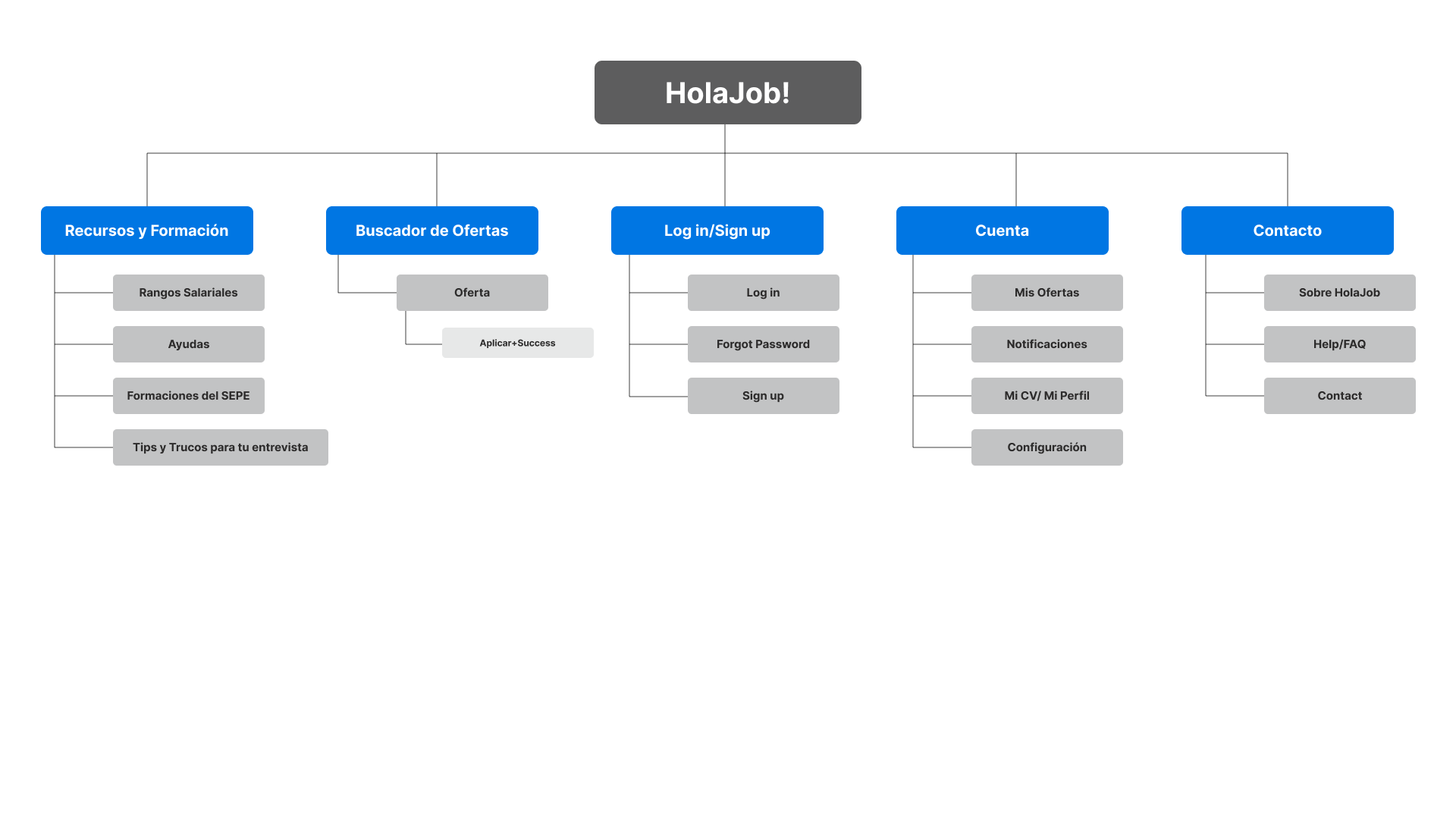Multiplatform Project
HolaJob!
App for newly arrived migrants in Spain who are seeking a comprehensive platform where they can not only search for jobs but also access resources, assistance, and training to integrate into the workforce in the city where the individual is located.
Scroll ↓
Project Summary
The Problem
When immigrating to a new country, individuals are confronted with so much new information that it's very easy to become overwhelmed and not know where to find all the necessary information to start a new life.
The Goal
Design an all-inclusive app to assist newly arrived migrant individuals in Spain to find employment and seamlessly integrate into the workforce.
My Role and Responsibilities:
As a UX UI designer I was able to conduct interviews, create paper and digital sketches, develop low and high-fidelity prototypes, conduct usability studies, consider accessibility, iterate on designs, and create responsive interfaces.
User Research: Summary
I conducted user interviews, which I then translated into empathy maps to better understand the target users and their needs. I discovered that many of the target users arrive without even knowing about the existence of job search platforms, and they prioritize visiting places in person before seeking information online. Those who do look for information online often mention feeling overwhelmed by the amount of new information they have to process.
User Research: User Persona.
Problem Statement: Yamila is a recently arrived Venezuelan woman in Spain who needs to find a job in order to settle down, integrate into her new country's life, and provide stability for her family.
Yamila Padrón
Age: 45
Location: Madrid
Occupation: Pastry Chef
Ideation:
Information Architecture: SiteMap
Digital Wireframes & LowFi Prototypes
Usability Study: Main Findings
1- Limited Search: People need to be able to conduct searches prioritizing not only the job title but also its location
2- Resources Section: Due to the challenges of integrating into the workforce of a new country, a resources section for users will be prominently included.
Solutions:
Based on the conclusions drawn from usability studies, changes were implemented, including the addition of location in the search field. A section with popular searches was introduced to assist users when entering keywords and providing quick access. Identifying text was used in icons, and illustrations were chosen instead of photographs for consistency.
Final Product
Mockups: Main Screens
Responsive Site
The designs included variations for Mobile, Tablet, and Desktop. Each design was optimized to fit the device and screen size
Desktop
Tablet
Mobile